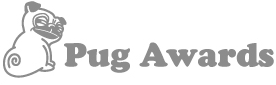After going over the feedback from our fellow voters last year we’ve decided to add a third category of voting to our system.
In previous years you’ve been asked to decide whether you “LOVE IT” or “HATE IT” which didn’t leave much room for debate. This year, if your reaction to a nominee isn’t as strong as “LOVE” or “HATE” there is the option to vote “LIKE IT”.
Simply click on the “VOTE NOW” button above and you will be taken to a matrix of images representing this years nominees. (To the right of the matrix you’ll find the vote meter which will indicate how many buildings you have voted for.)
Select the nominee you would like to start with to visit their profile page. Here you will find images to zoom and pan through, a Microsoft Virtual Earth map, as well as an aerial view of what the site looked like before construction. For most nominees you will find more detailed information such as Developer, Architect, Landscape Architect, General Contractor and Developer’s Comments - this information was provided by nominees themselves, all nominees were requested to provide information.
Once you have made up your mind it’s time to register your vote!
1 - You will find in the “VOTE HERE” box that you must first enter your email address before you cast your first vote. Please note you can only use your email address once, so be sure you’ve set enough time aside to go through all the nominees.
2 - You will now see the same nominee profile page with an icon to vote “LOVE IT”, “LIKE IT” or “HATE IT” - simply click. Your vote is automatically saved in the database as you go through.
3 - The “VOTE HERE” box now changes to “YOUR VOTE” so you can see your vote has been registered correctly, at any time you can change your vote for any nominee by clicking the “Change your vote” text link.
It’s that simple, you can now return to the main matrix of nominees or simply use the arrows above the nominee profile to proceed to the next nominee or go back to the previous one.
Because your votes are registered in the database dynamically as you vote there is no need to formally close your voting session and you do not need to vote on every nominee. However, if you share your computer or feel more comfortable formally ending your session an “EXIT VOTING” button appears in the main navigation once you have entered a valid email address. Simply click this button to end your voting session. Please note that all voting you had completed up to that point will be saved in the database and you will not be able to log in again using the same email address.
Your email is for auditing purposes only and will not be sold or shared. Each email address is limited to one voting session.
For each building vote a score will be calculated based on a value system of :
LOVE IT = 2
LIKE IT = 1
HATE IT = -1
Once voting has concluded, the total score for each building will be aggregated and the buildings will then be ranked in descending order. The results will be audited by Trotter and Associates.
Voting ends on Sunday May 31 at 24:00.